
E-Commerce Testing - What to Test in an E-Commerce Website/Application
Online shopping is very common nowadays. It is hard to find someone these days, who hasn't purchased at least one item online or visited online shopping sites once for purchase. The convenience, easy access and exposure to worldwide products make the online shopping sites more accessible to customers.
Why is testing important in the E-commerce website?

A good E-Commerce should be always attractive and user friendly as the customers have various choices to choose from. It is the key point behind the decision making process. Because when a customer visits a physical store, he or she has already taken an effort to go there and the chances of purchase are more. But in online shopping, if the site is not engaging from the beginning people will go for other options as the choices are more.
The objective of E-commerce testing is to ensure
- Software Quality
- Software Reliability
- Software Performance
- System Assurance
So the best E-Commerce site gives you the best business. For this, the e-commerce site should undergo thorough testing.
E-commerce applications/sites are web or mobile applications too. So they need to have all required testing processes mentioned below.
- Functional Testing - Functional testing mainly concentrates on checking the functionalities or business requirements of the software system.
- Usability Testing - Usability testing is used to evaluate how easy a website or application is to use by testing it with real users.
- Security Testing - Security testing is done to detect the loopholes and flaw of the software system which results in loss of data, revenue, etc and make it free from any such threats
- Performance Testing - Performance testing is used to check the system performance against responsiveness, reliability, or stability of the software/system under a particular workload.
- Database Testing - It is a type of testing which is used to check the data integrity and data consistency.
- Mobile Application Testing - Mobile application testing concentrates on the developed application software for handheld devices is working properly for its functionality, usability, and consistency.
- A/B testing - Acceptance testing is used to verify the developed application or system satisfies the business requirements. Alpha testing is performed to find out all possible design issues or bugs before releasing the application to the public or everyday users. Beta Testing is performed in a real environment by the real-time users of the software application. It is also considered as external user acceptance testing.
What is the Checklist to test in E-Commerce Sites?
- Homepage
- Search
- Shopping Cart
- Product Details Page
- Payments
- My Orders
- Other Tests
Homepage

Main page for an E-Commerce site. This should always have a Hero image which will be showing the deals, offers, etc to attract the customers.
Important things to test in Home Page
- Checking Auto-scroll working or not
- Image scrolling is working or not
- Whether the user is able to click on hyperlinks, buttons and hover over the image and scroll to the next one.
- All redirecting options are taking you to the right page without too much loading time.
- Navigation Key functionalities
- Images are displayed and loaded correctly.
- Users are able to view all the contents.
- Test whether Broken Images or contents are displaying.
- The page view is properly displayed.
- Is the site rendered the same way in different screen resolutions and browsers?
Search
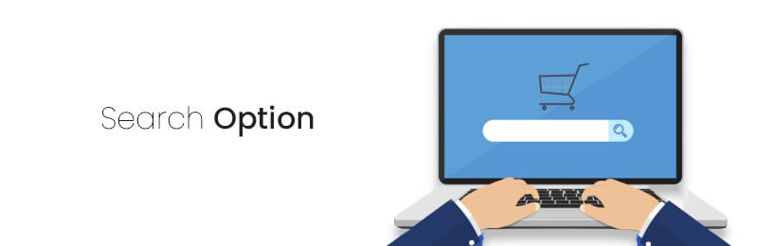
An important function in the Ecommerce or retail site because we can’t place all the required items in front of customers' eyes. So the Search option is crucial for the success of the site.
Important things to test in search:
- The search button should work based on category, product name, brand name, model number, price, and more broadly. For example electronics, Laptop, Lenovo Ideapad L340 Core i7 9th gen, etc
- Search Results should be relevant
- Various sort options should be available based on popularity, price, newest, reviews, etc.
- Various filter options should be available based on brand, price, type, category, reviews or ratings, etc
Shopping Cart
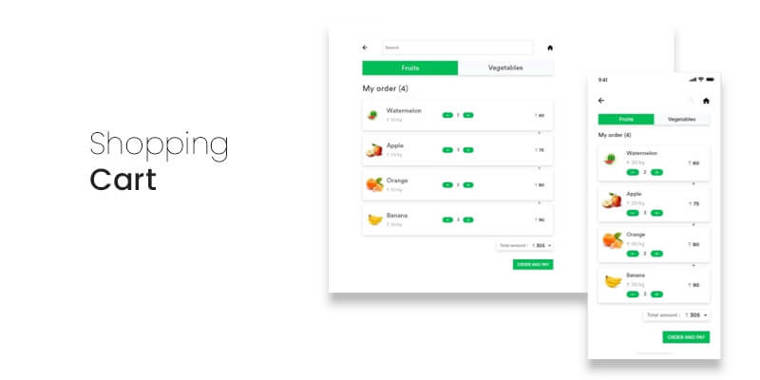
This is an important stage before the user decides to purchase. An area where they might add or remove items based on different choices.
Things to test here are:
- Check whether the user is able to add items to the cart and continue with the shopping.
- If the user adds the same item in the shopping cart, the item count should get supplemented accordingly.
- Users should be able to add more items to the cart and the total number should be counted accordingly.
- All items and their total should be displayed in the cart properly.
- Currency based on locations.
- Taxes or other add ons based on locations.
- Changes made to items should be updated in the cart.
- Add or remove items from the cart.
- The user is able to see the cart items after logging out also.
- Proceed to check out and place an order.
- Results to display per page.
- Are options available to access multi-page results
- Check dropdown options are working for a search of specific categories.
Product Details Page
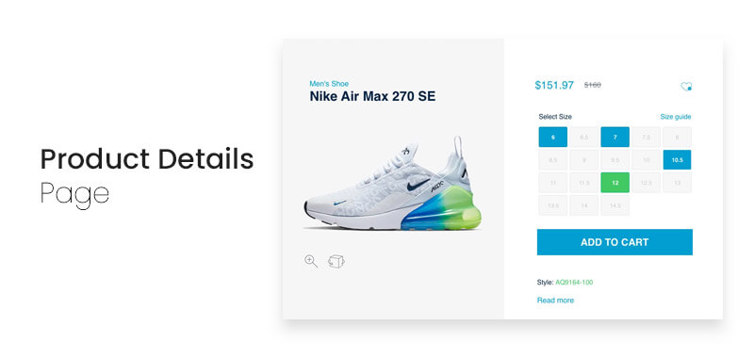
The page where a user will be able to see the full details of the selected product either through search, browsing, or by clicking on it from the homepage or links.
Things to test here are:
- Proper Images are shown
- Available Colour variations
- Product specifications
- Price of the product
- User reviews
- Offers available
- Delivery options
- Stock details - In-stock/ Out of stock
- Availability based on location
- Payment Options
- Easy payment options
- Check out or Buy now options.
Payments
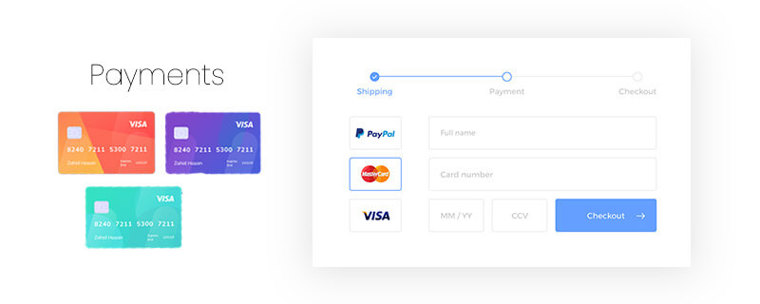
The page where users will be able to pay for the items purchased with various payment options.
Things to test here are:
- Payment options - ,Credit / debit / ATM card payment, Net banking, EMI, Cash on Delivery and Others
- If the user is a guest, provide an option to register after purchase.
- User Sign up
- View all offers
- Coupon Code, discounts, referral codes, etc
- Delivery charges if any.
- Price details and the amount payable.
- If customer card or bank details are saved, perform security testing to make sure it is safe and secure.
- Make sure the session timeout option is working if the user is signed up for a long time. It might be different for different sites.
- Check whether confirmation notification is sent to the users with text or email options.
My Orders
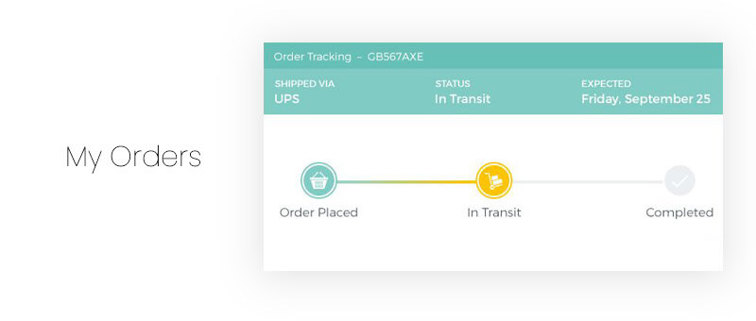
Once the purchase is done users will be able to see and track after order details.
Things to test here are:
- Alterations in Order
- Order cancellation
- Order Tracking
- Return Item within a specific time period.
- Order Replace
- User experience review.
- User purchase history with details.
Other Tests

This includes featured products, recommended products, products you may like, user login, user sign up, Frequently Asked Questions, Contact us, Customer Relations, etc.
These websites should work not only on computers but on mobile devices too. It should be user friendly, responsive, and safe. But the most important thing of E-Commerce testing is whether the users who visit the site are converting to paying customers or not. This very much relies on the above factors. That's one of the main reasons why conducting proper testing by considering all these factors is gaining more importance these days.
Challenges of Testing E-Commerce

Customers will be attracted to the e-commerce sites when it works smoothly and satisfies them. This is one of the biggest challenges which a development and Testing team will face. In order to sell the products, online vendors need user-friendly websites with good features. The software testing team gives solutions to make the website or application work properly and efficiently.
Software testing to overcome Ecommerce challenges:
- Introduction of new features and recurrent updates – There might be daily changes and updates happening to the sites which should not be difficult for customers. The testing team should ensure these updates are functioning smoothly by reducing bugs and glitches to make it user friendly.
- Domain knowledge – Testing Team should have sound knowledge about the e-commerce domain as there are a lot of areas to test. If the pathway is lost it will adversely affect the testing process.
- More Time Consuming – Since there are wide areas to cover and there will be frequent updates, the testing process for e-commerce sites is a time-consuming process.
- Lack of appropriate test procedure – There is no proper test process for doing e-commerce testing. However, by using a scalable test process, the collection of metrics and process speed got improved. This made a remarkable change in quality as well.
Conclusion
E-commerce has common challenges from time to time, so the development crew also needs to stay updated with the most recent requirements. This is the area software testing has a vital role to play in the advancement of E-Commerce sites and helps to grow. The development and testing team will be feeding the E-Commerce sites with the up to date requirements and makes it a better shopping experience for users. Software Testing also ensures the safety and security of the customer data which is highly sensitive and also helps them to have a quality experience while doing online shopping.
We at Royex Technologies, a leading Website, Mobile App and E-commerce Development Company in Dubai, have certified Magento developers who can bring reality to any of your ideas. If interested feel free to call us at +971566027916 or mail us at info@royex.net and we can send you a proposal based on your idea.




