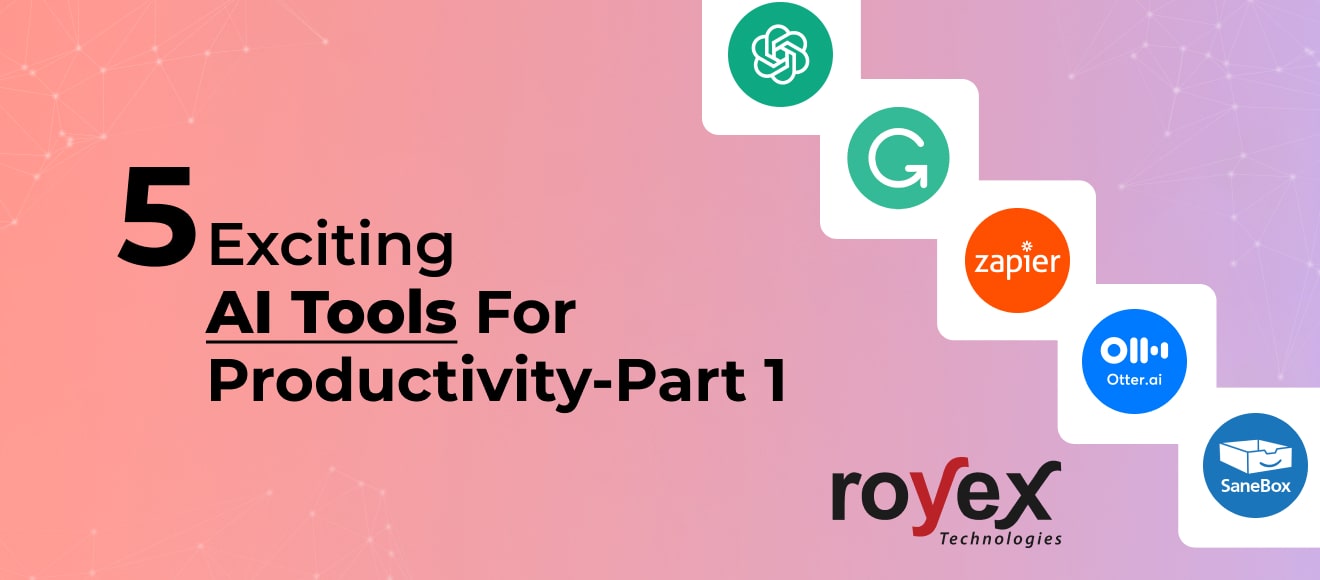
5 Exciting AI Tools for Productivity - Part 1
In our busy lives, finding ways to be more productive is crucial. Artificial intelligence (AI) is transforming how we live and work. From automating tasks to generating content and providing insights, AI tools are now essential in many professional settings.
A study by Stanford and MIT researchers showed that using AI tools, like chatbots, increased worker productivity by 14% at a major tech company. This highlights AI's potential to boost workplace efficiency.
Instead of fearing AI, we should embrace it to enhance our productivity. Here are five AI-powered tools that stand out for streamlining workflows and boosting output.
1. OpenAI's ChatGPT: Your AI-Powered Writing Assistant

ChatGPT is an advanced language model by OpenAI. It engages in human-like conversations and assists with various text-based tasks. Using deep learning, it generates human-like text based on user input. ChatGPT answers questions, provides explanations, assists with writing and coding, and engages in creative exercises. Trained on vast internet text data, it covers a wide range of topics, though it may lack information on recent events.
How It Works: ChatGPT uses natural language processing (NLP) and deep learning. It processes user input to generate relevant responses based on learned patterns.
Key Features:
-
Natural Language Understanding: Engages in conversational text.
-
Contextual Responses: Provides answers based on conversation context.
-
Versatile Applications: Useful for answering questions, drafting content, and generating creative ideas.
-
Customizable Behavior: Can be fine-tuned for specific needs.
-
Multi-turn Conversations: Maintains context in extended dialogues.
How It Boosts Productivity: ChatGPT automates routine text generation tasks, drafts emails, creates content, and provides instant, contextually relevant responses. It supports decision-making, brainstorming, and problem-solving, allowing users to focus on high-value tasks. It automates routine writing tasks like drafting emails or creating content, so you can focus on more important work.
2. Grammarly: AI-Enhanced Writing and Editing

If you’ve ever struggled with grammar and spelling, Grammarly is like having a dedicated editor by your side. This AI-powered tool checks your writing for errors and suggests improvements to make your text clearer and more engaging. Grammarly uses AI to help users improve their writing by offering real-time suggestions for grammar, spelling, punctuation, clarity, and style. Grammarly integrates with web browsers, word processors, and mobile devices, providing explanations for its suggestions. Whether you’re drafting an important report or a casual email, Grammarly ensures your writing is polished and professional.
How It Works: Grammarly analyzes text using AI algorithms and NLP, continuously scanning for issues and providing real-time corrections and suggestions.
Key Features:
-
Grammar and Spelling Check: Corrects grammatical errors, typos, and punctuation mistakes.
-
Style and Tone Suggestions: Improves clarity, conciseness, and tone.
-
Plagiarism Detection: Ensures originality by checking against web pages.
-
Vocabulary Enhancement: Suggests synonyms for more effective words.
How It Boosts Productivity: Grammarly streamlines the editing process, reducing time spent on proofreading and correcting errors. It helps prevent common mistakes, ensuring polished and professional work.
3. Zapier: AI-Driven Workflow Automation

Zapier is an automation platform that connects and integrates various web applications without coding. Users create "Zaps" to automate workflows between apps, reducing manual data entry and increasing productivity.
How It Works: Zapier integrates with web applications through APIs. Users set up "Zaps" with triggers and actions to automate tasks across connected apps.
Key Features:
-
App Integrations: Connects apps like Gmail, Slack, Trello, and Google Sheets.
-
Custom Workflows: Automates tasks like sending emails and updating spreadsheets.
-
Multi-Step Zaps: Automates complex workflows.
-
Conditional Logic: Triggers different actions based on criteria.
How It Boosts Productivity: Zapier automates repetitive tasks, streamlines workflows, and ensures seamless data transfer between apps, freeing up time for higher-value work.
4. Otter.ai: AI-Powered Transcription and Note-Taking

Ever needed a quick transcription of a meeting or lecture? Otter.ai is here to help! Otter.ai is a speech-to-text transcription and note-taking service. It transcribes conversations, interviews, lectures, and meetings in real-time, making it easy to capture, search, and share information.
How It Works: Otter.ai uses speech recognition to transcribe audio recordings in real-time or from pre-recorded files. It includes features for speaker identification, automatic punctuation, and formatting.
Key Features:
-
Real-Time Transcription: Converts spoken language into text as it happens.
-
Voice Recognition: Differentiates between multiple speakers.
-
Automatic Punctuation and Formatting: Enhances readability.
-
Searchable Transcripts: Allows keyword or phrase search.
-
Integration: Works with platforms like Zoom and Google Meet.
-
Audio Playback: Syncs audio with the transcript.
How It Boosts Productivity: Otter.ai automates transcription, saving time compared to manual methods. It simplifies information retrieval and sharing, enhancing collaboration and ensuring important details are documented.
5. SaneBox: Smart Email Management

SaneBox helps users organize and prioritize their inboxes. It analyzes email patterns and sorts incoming messages by importance, creating folders like SaneLater for less urgent emails.
How It Works: SaneBox integrates with your email account, sorting emails into different folders based on importance. It offers tools for snoozing emails, setting reminders, and summarizing email activity.
Key Features:
-
Automatic Email Filtering: Sorts emails based on importance.
-
Snooze and Remind: Temporarily removes emails and sets follow-up reminders.
-
SaneNoReplies: Tracks sent emails that haven't received responses.
-
SaneBlackHole: Blocks unwanted senders.
-
Digest Summaries: Provides summaries of less important emails.
-
Customizable Rules: Sets specific rules for handling emails.
How It Boosts Productivity: SaneBox reduces email clutter, helping users focus on important messages. It minimizes inbox management time, prioritizes tasks, and streamlines communication and follow-up processes.
Conclusion
These five AI tools represent a fraction of the exciting productivity-enhancing technologies available. Leveraging AI helps professionals work smarter, not harder. Stay tuned for Part 2, where we'll explore more innovative AI tools revolutionizing workplace productivity.
Remember, AI tools should complement human intelligence, combining strengths to enhance creativity, critical thinking, and emotional intelligence.





